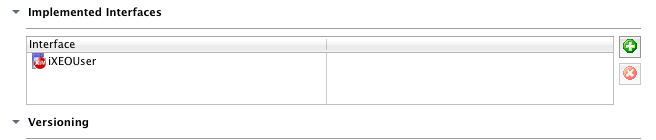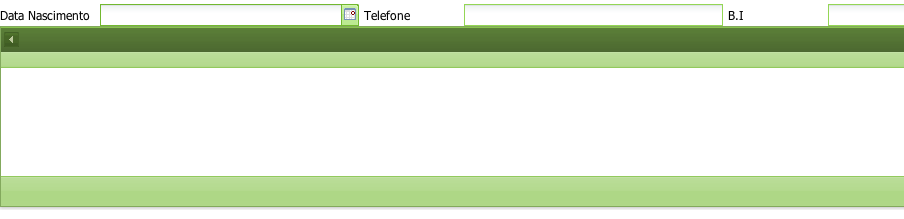When building any web application, one of the first requirements is to have the concept of a user who can login to the application. In order create users in a new XEO Application you can do the following:
If you only need a user without any application-specific attributes, you can use Ebo_Perf instances (a model that comes bundled with the XEO Framework). To create users, login with the SYUSER with the XEO Administration Profile and click on the “Users” menu. It will list the current users and let you create new ones.
Now, if you want to create new users, but you want them to have application-specific attributes? XEO comes bundled with an interface iXEOUser.ixeomodel that you can implement in your models. Whenever a Model implements the iXEOUser interface its instances become a user (the iXEOUser interface provides a username and password attribute).
So, how do you implement an Interface? In Eclipse, open the Model that you want to make a user from and under the “general” section click the “edit” button. In the right pane find the implemented interfaces section and click the plus button, save and build.
After this you should probably use the Scaffolding tool to generate (or re-generate) the list/edit viewer for this Model (don’t forget to check the “Include attributes from interfaces”). Create a new instance, give it a username and password and save. Logout and login with the newly created username
Happy coding!